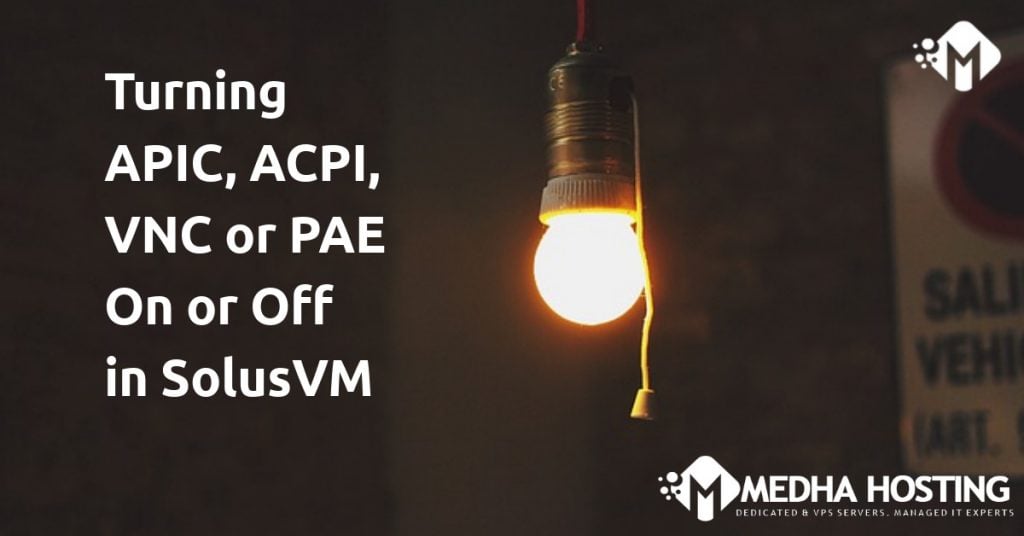How to Change the Disk Driver to Virtio or IDE in SolusVM?
Hi there, You can change the Disk Driver to Virtio or IDE before installing the operating system but should you change this after installing the OS, it will show an error that the disk is not found or a similar error. Only change this before Installing/Reinstalling the OS. 1. Login to your SolusVM Control Panel. …
How to Change the Disk Driver to Virtio or IDE in SolusVM? Read More »