In this post we will understand how to display files and directories in CentOS using ‘ ls ’ command in terminal. CentOS is a Community Enterprise operating system which mainly focuses on the server. It is a part of Linux Operating System Distribution, and it is free to use. First, open the terminal.
Total Time Needed: 30 Minutes
CentOS Installed
Step 1 : List Files and Directories
Type the command ls in the terminal and press enter key to see files and directories in alphabetical order.
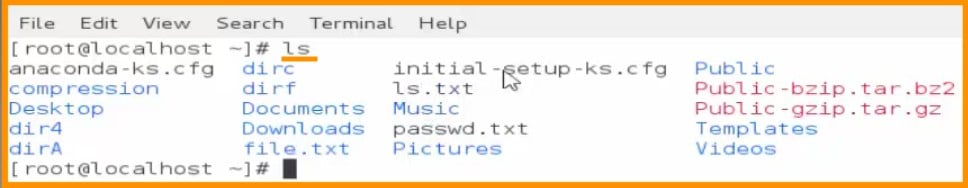
Step 2 : List Files and Directories in Reverse Alphabetical Order
Type the command ls –r and press enter key to list files and Directories in reverse alphabetical order

Step 3 :List Hidden Files
Type the command ls -a and press enter to see hidden files. Hidden files are the files that start with a dot(.) before the file name.
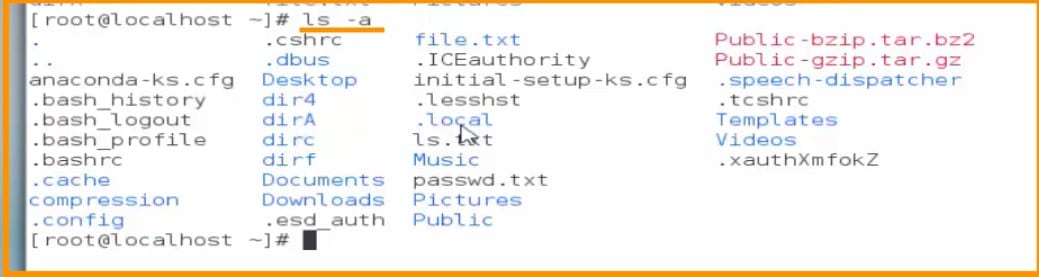
Step 4 : List Files and Directories with Permissions and Details
Type the command ls - l and press enter to list files and directories with details. You will be able to see permissions, User, Group, Size, Date modified, the file name in respective order.
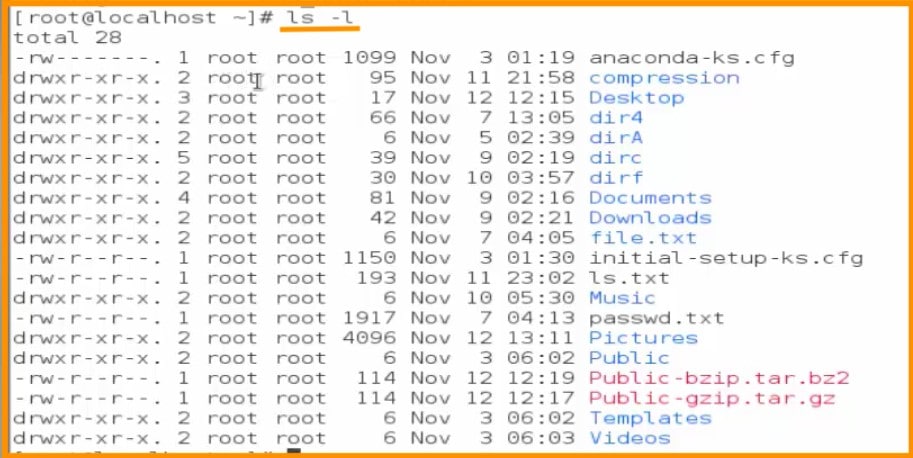
Step 5: List Files and Directories with Clear Sizes in KB or MB or Bytes
Type the command ls - lh, which is the same as before except that it specifies sizes in a clearer way I.e. if the file is KB it shows in KB.
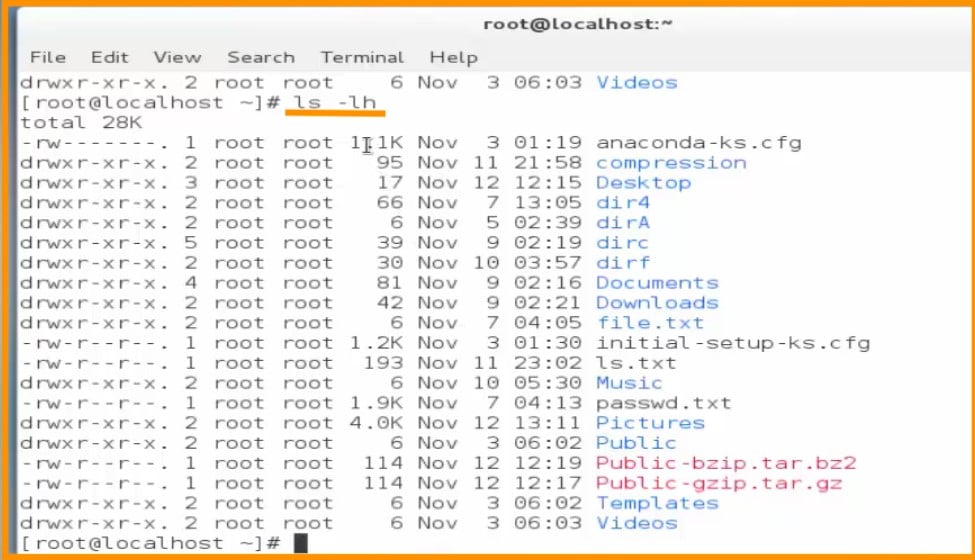
Step 6: List Files and Directories
List files and directories in order from Newest to Oldest.- Type the command ls – t and press Enter
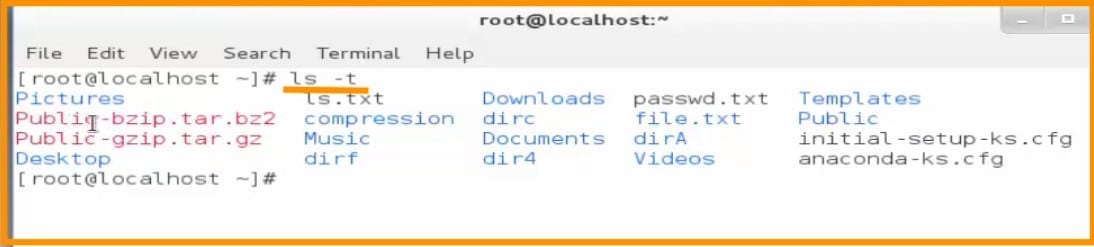
List files and directories in order from newest to oldest, along with details.--
Type the command ls – lt and press Enter.
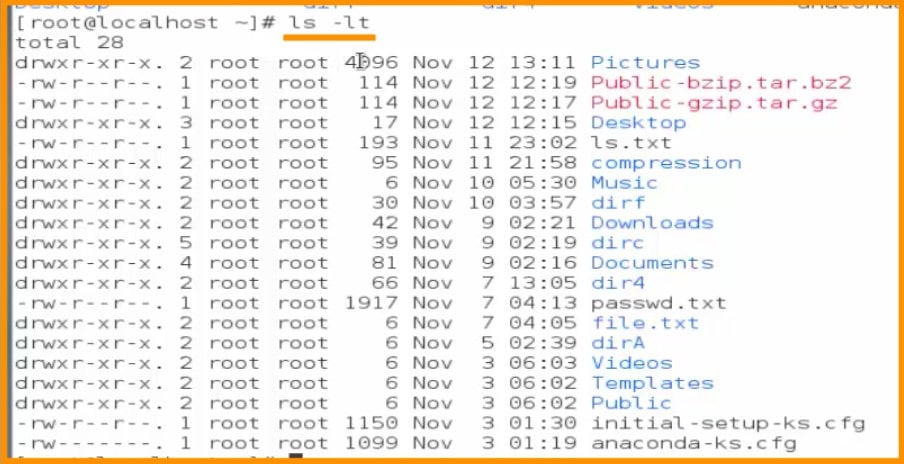
Conclusion:
Hence to understand Files and Directories (ls) in CentOS follow these steps. If you have any doubt please contact Medha Hosting. Our Linux professionals would help you to get eh most out of your Linux infrastructure
Read Here: What Is Change Directories Commands In CentOS?
