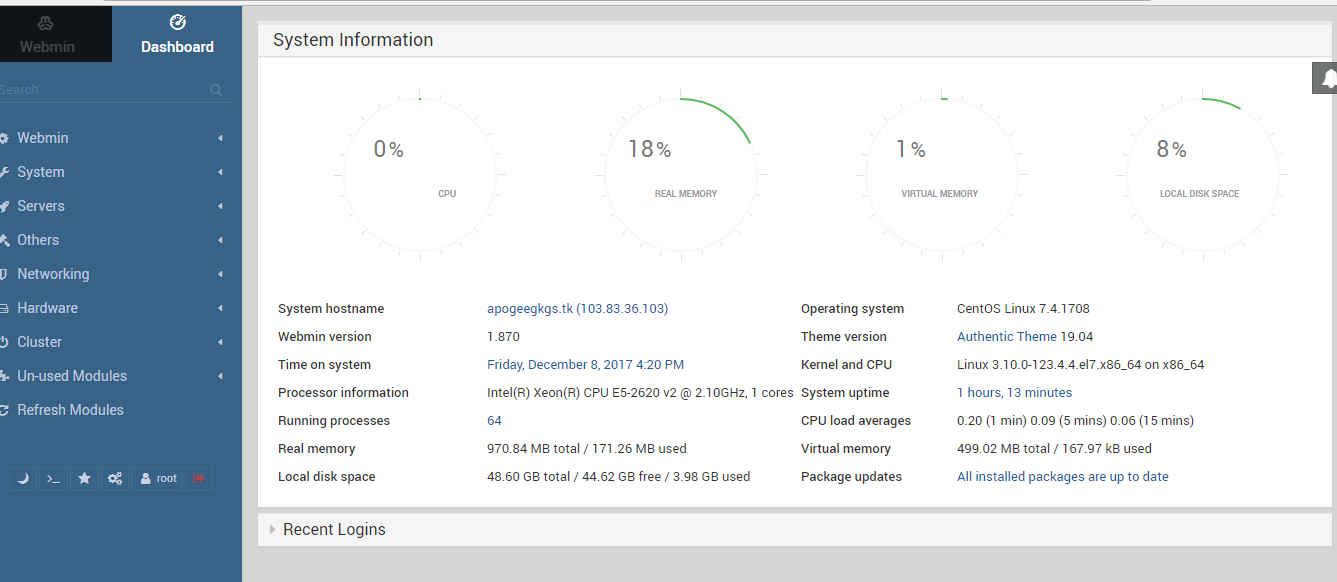Upate your system
Connect to your Linux server via putty and update all the currently installed software to the latest version available using the command
Yum -y update.

Download and install the RPM version of Webmin
Toward download Webmin, please visit the Webmin download page {http://www.webmin.com/download.html} and check for the Webmin RPM package. The RPM package is appropriate for any RedHat, Fedora or CentOS system. To download the package, you can use.
# wget http://prdownloads.sourceforge.net/webadmin/webmin-1.831-1.noarch.rpm

The order continue with the installation, your requirement to make sure that all dependencies are installed on your CentOS VPS. If they aren’t installed you can install use below command.
# yum -y install perl perl-Net-SSLeay openssl perl-IO-Tty

Once the All dependences are installed, you can install Webmin using the below command:
# rpm -U webmin-1.831-1.noarch.rpm
![]()
Install Webmin using the YUM repository
Another way to install Webmin is by using the official YUM repository. First, you create a webmin.repo file:
# vi /etc/yum.repos.d/webmin.repo

Add them below content to the file and save it.
[Webmin] name=Webmin Distribution Neutral #baseurl=http://download.webmin.com/download/yum mirrorlist=http://download.webmin.com/download/yum/mirrorlist enabled=1

Then, make and install the GPG key which is used to sign the Webmin packages.
# wget http://www.webmin.com/jcameron-key.asc

# rpm --import jcameron-key.asc

Finally, install Webmin and all the dependencies using the below command:
# yum install webmin

Start Webmin and enable it on system reboot
To start Webmin, you can use the below command:
# service webmin start

To enable Webmin on system reboot use the below command:# chkconfig webmin on

Webmin lets you to set up user accounts, configure the Apache web server, manage DNS, arrange the Postfix mail server, configure the Dovecot IMAP and POP3 mail server and many other things. It has a which you can install and use for your own purposes.
Accessing Webmin
To access Webmin, open your favorite web browser, enter HTTPS as protocol, enter your server IP address and use 10000 as a port number.
https://xx.xx.xx.xx:10000

By default, Webmin uses Assign self SSL certificate your web browser will caution you that the connection is not secure. You can accept the SSL certificate and proceed to the log in screen.
The administration username which you can use to sign in is set to root and the password is your current root password. In the Webmin dashboard, you can see some basic information about your system and recent logins. The modules and services which you can manage through Webmin are listed on the left panel.