Organizational units are a great help to set different setting for users/chrome devices in a organizations. It enables the admins to set definite settings to a set of users under the unit and have possess greater control. This document contains step by step information about how to manage Organizational units in G Suite.

Total Time Needed: 30 Minutes
G Suite subscription
Step 1: Log in to Admin console.
Go to admin.google.com and click on Organizational units.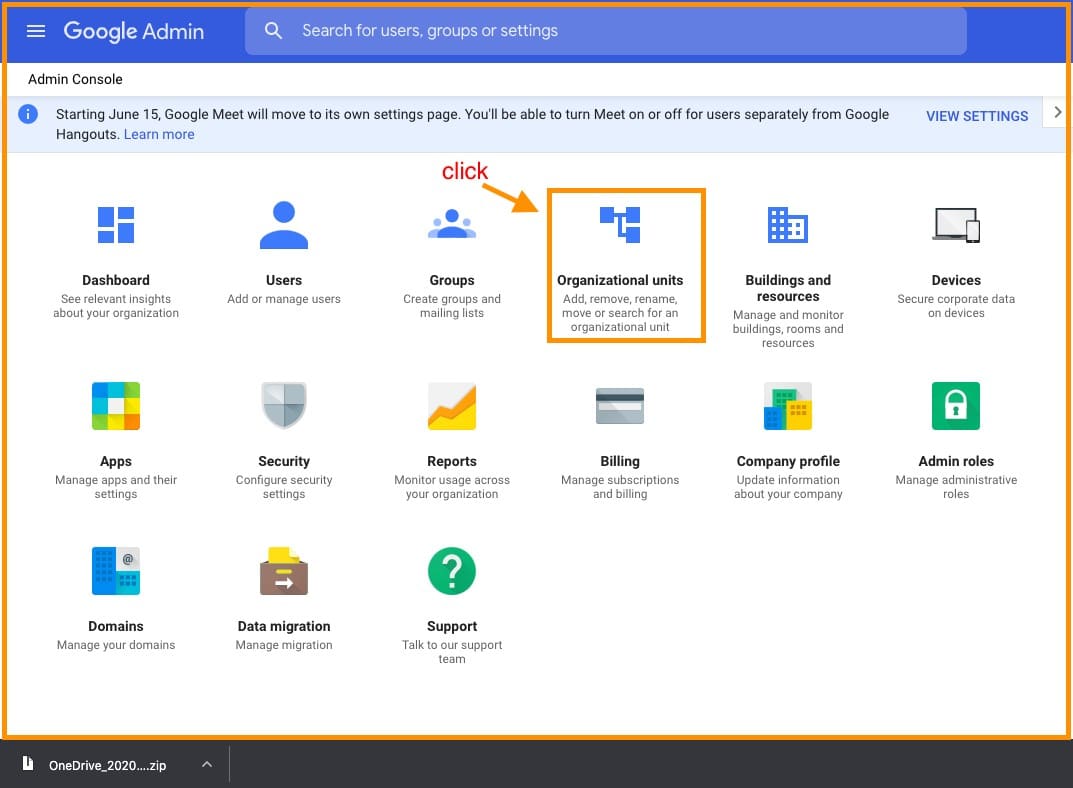
Step 2: Add New Organization
To add a new organization, follow the image below.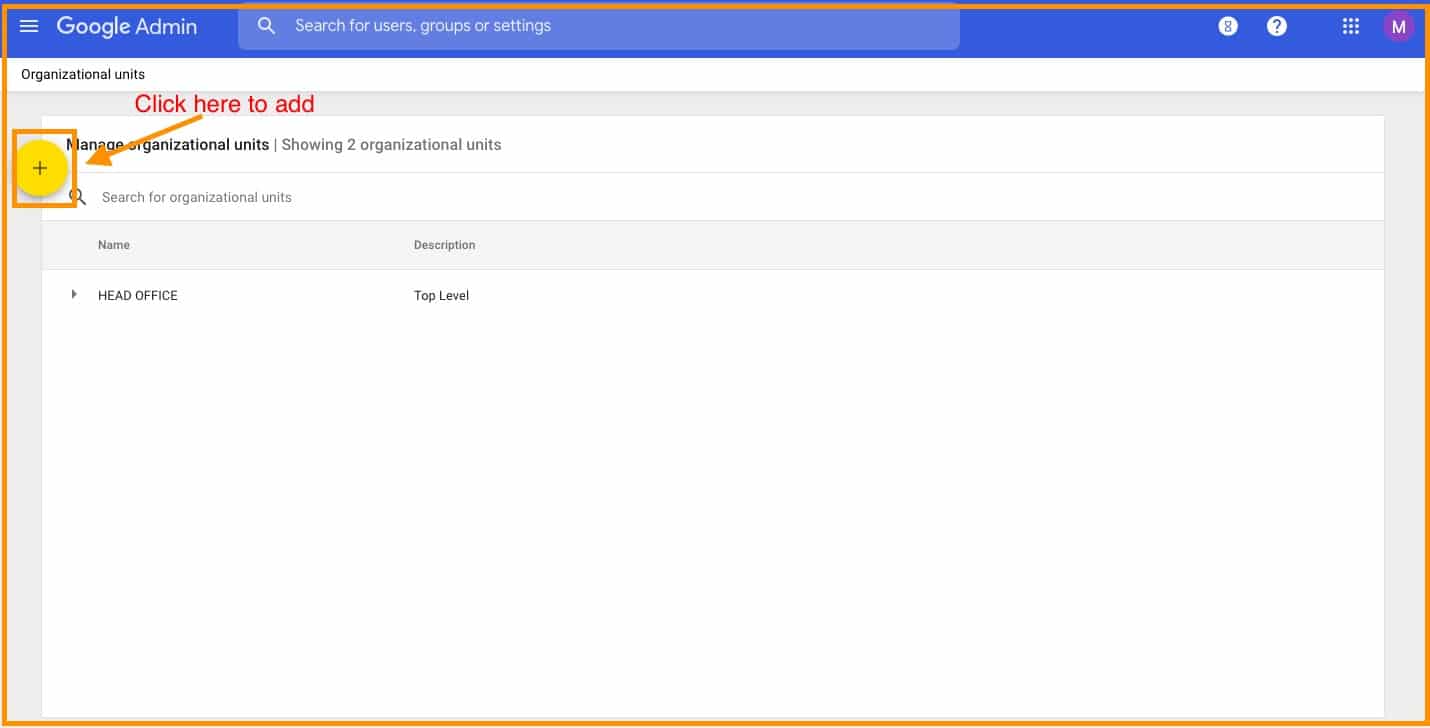
Type the name of the organization that you want to add a click create.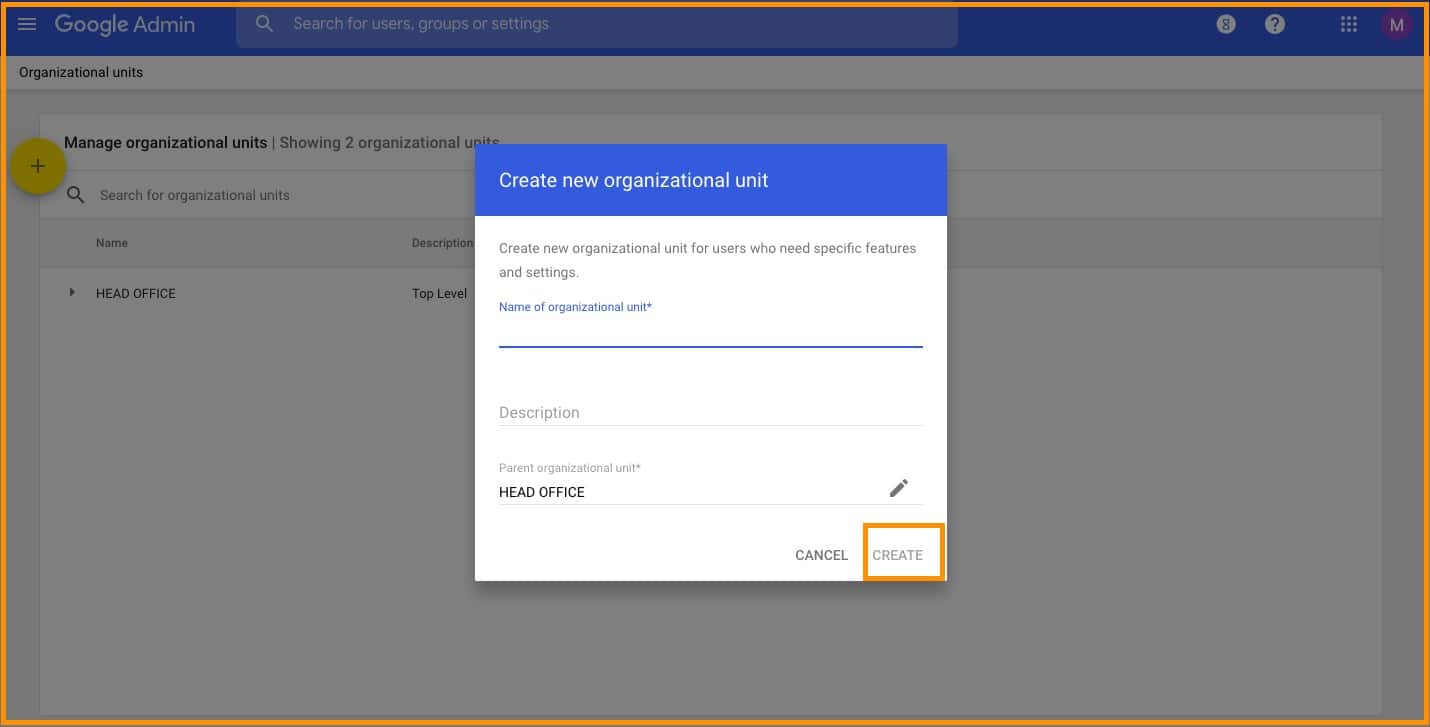
Step 3: Add Organizational Unit
To add sub-organizations to a particular organization, follow the image.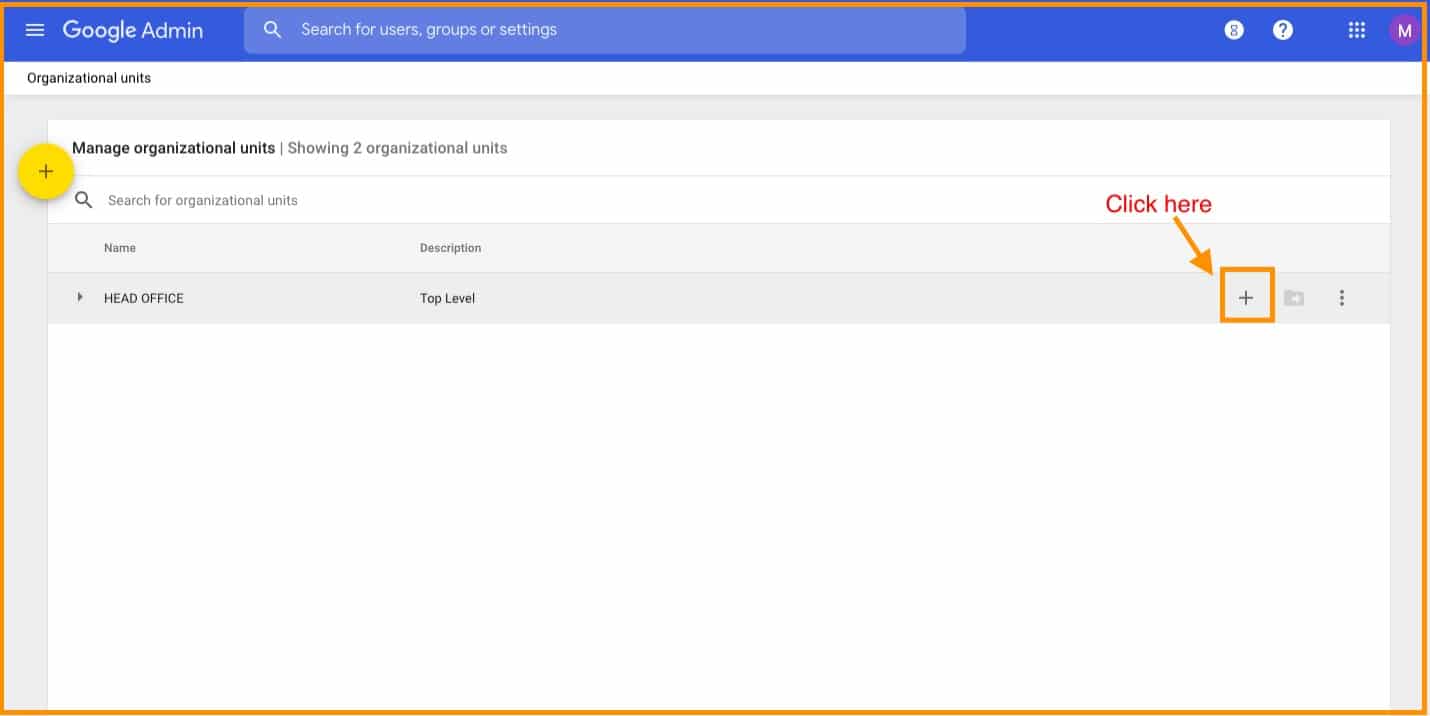
Enter the name of that sub-organization and click create.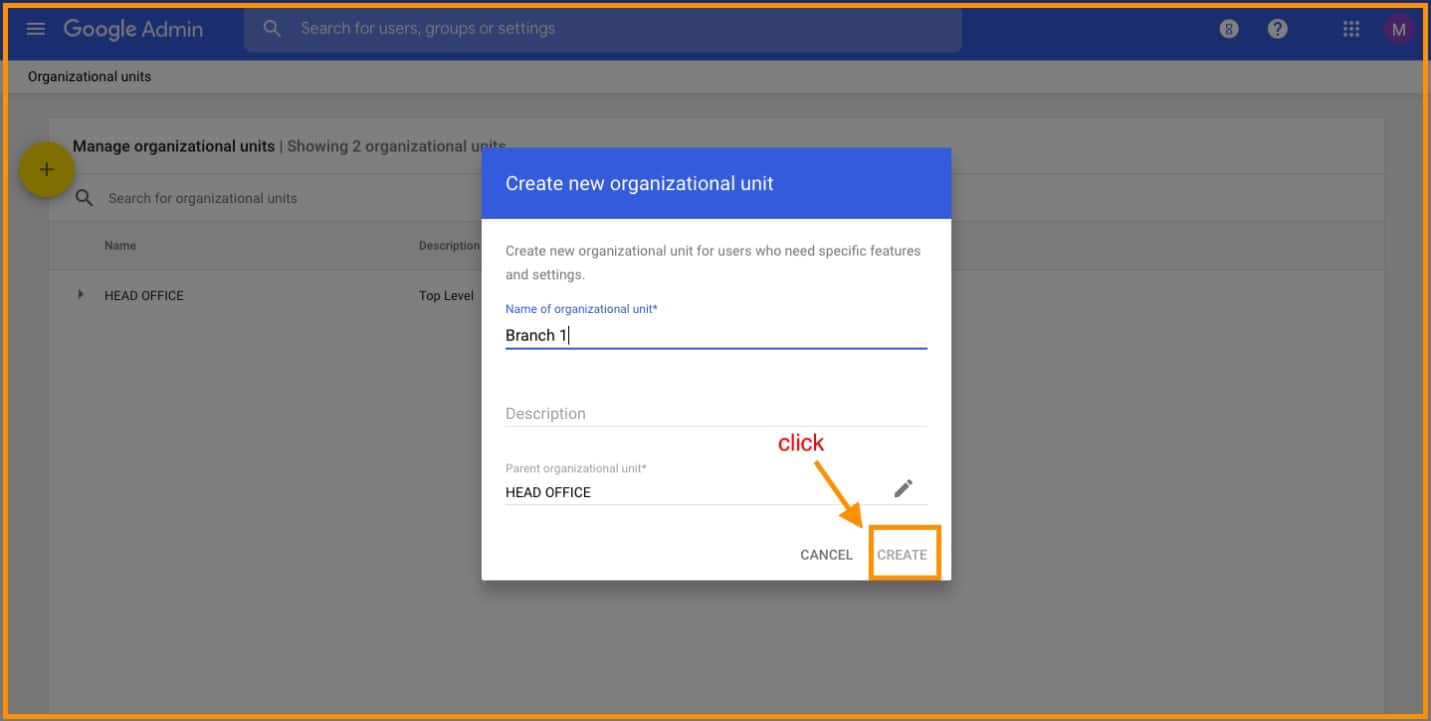
This is how it will look after adding all the organizations.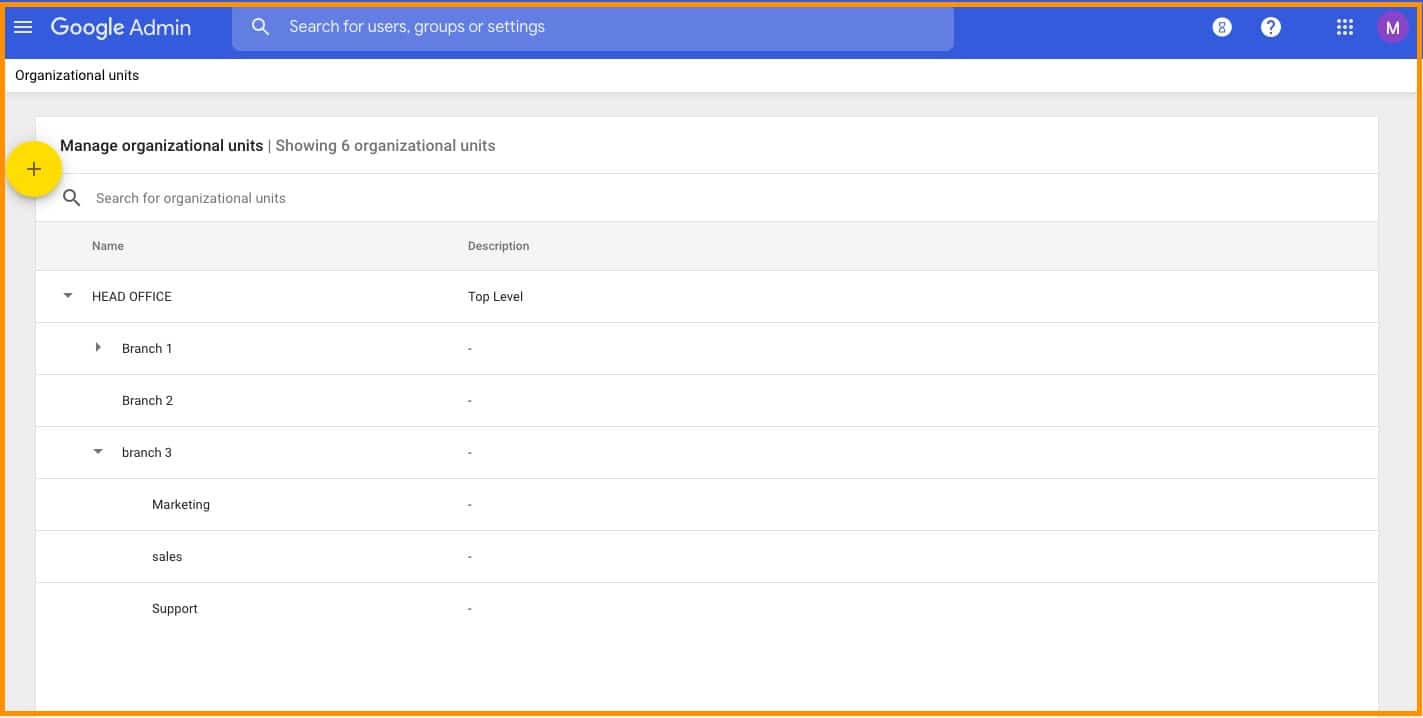
Step 4: Move One Organization to Other
To move one organization to the other, follow the given steps.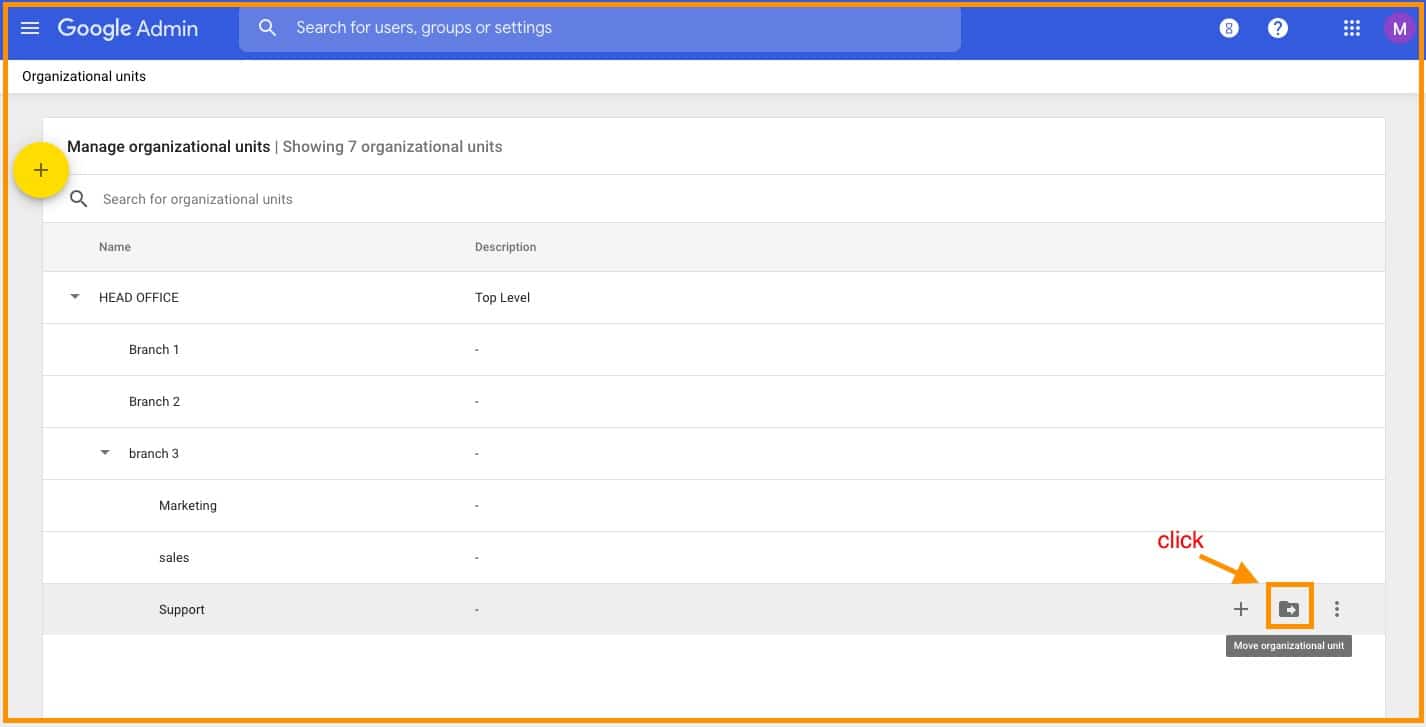
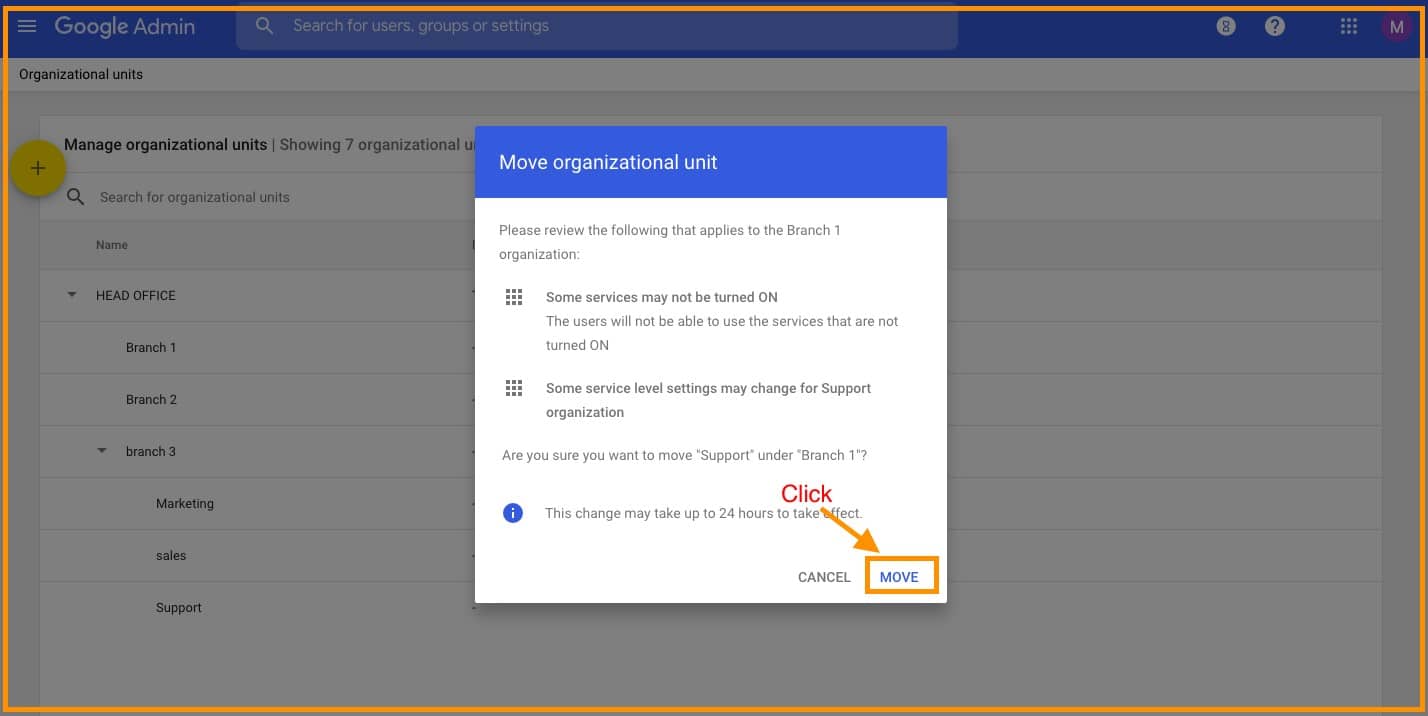
Refresh the page to check how it looks after moving. This is how it looks after moving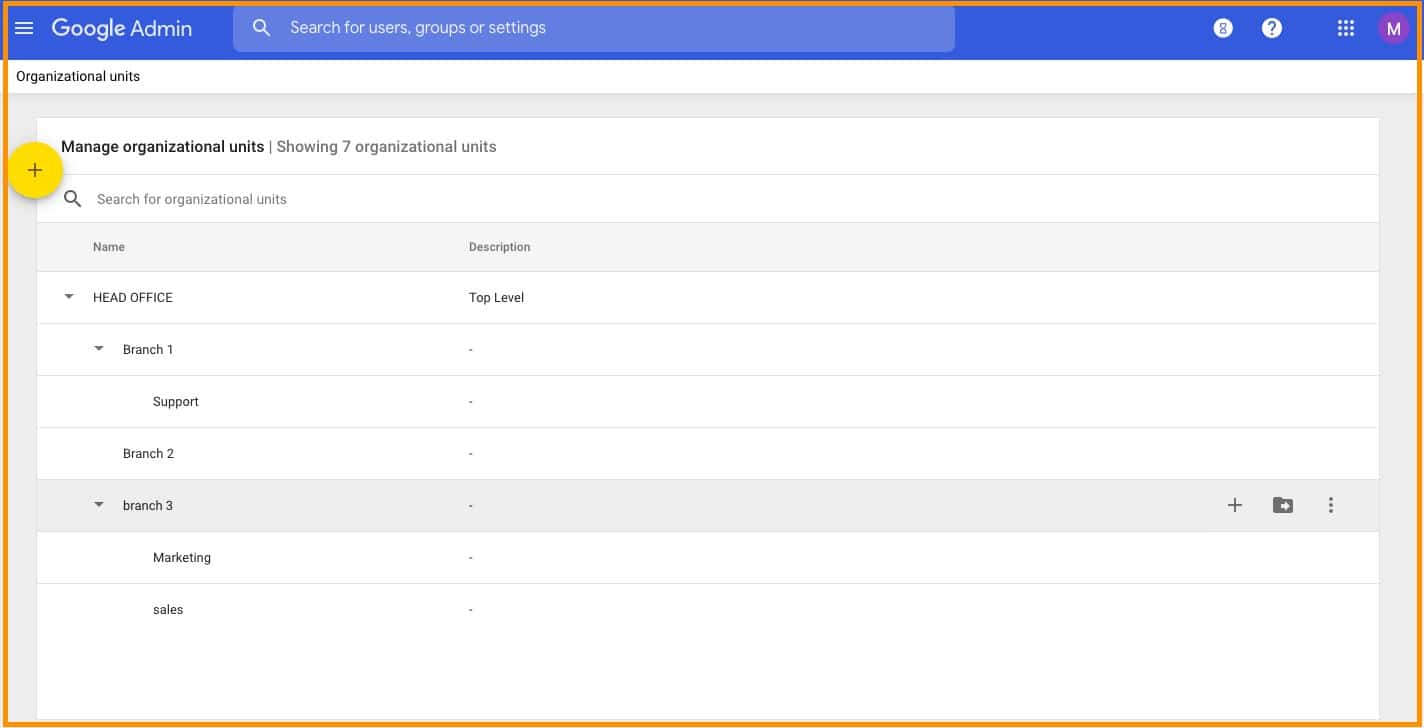
Step 5: Edit Organization
To edit or delete any organization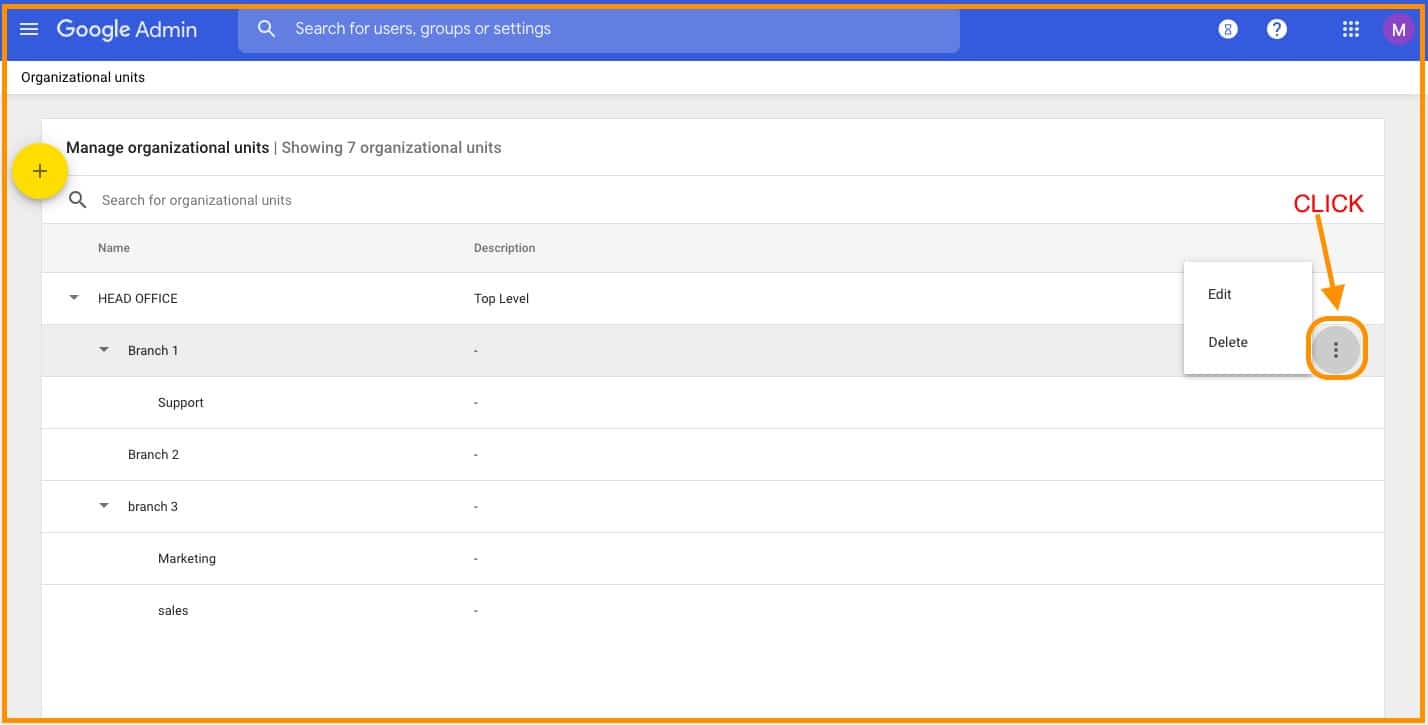
Step 6: Change User from One Organization to Another
To change users from one to other organization, Follow the images.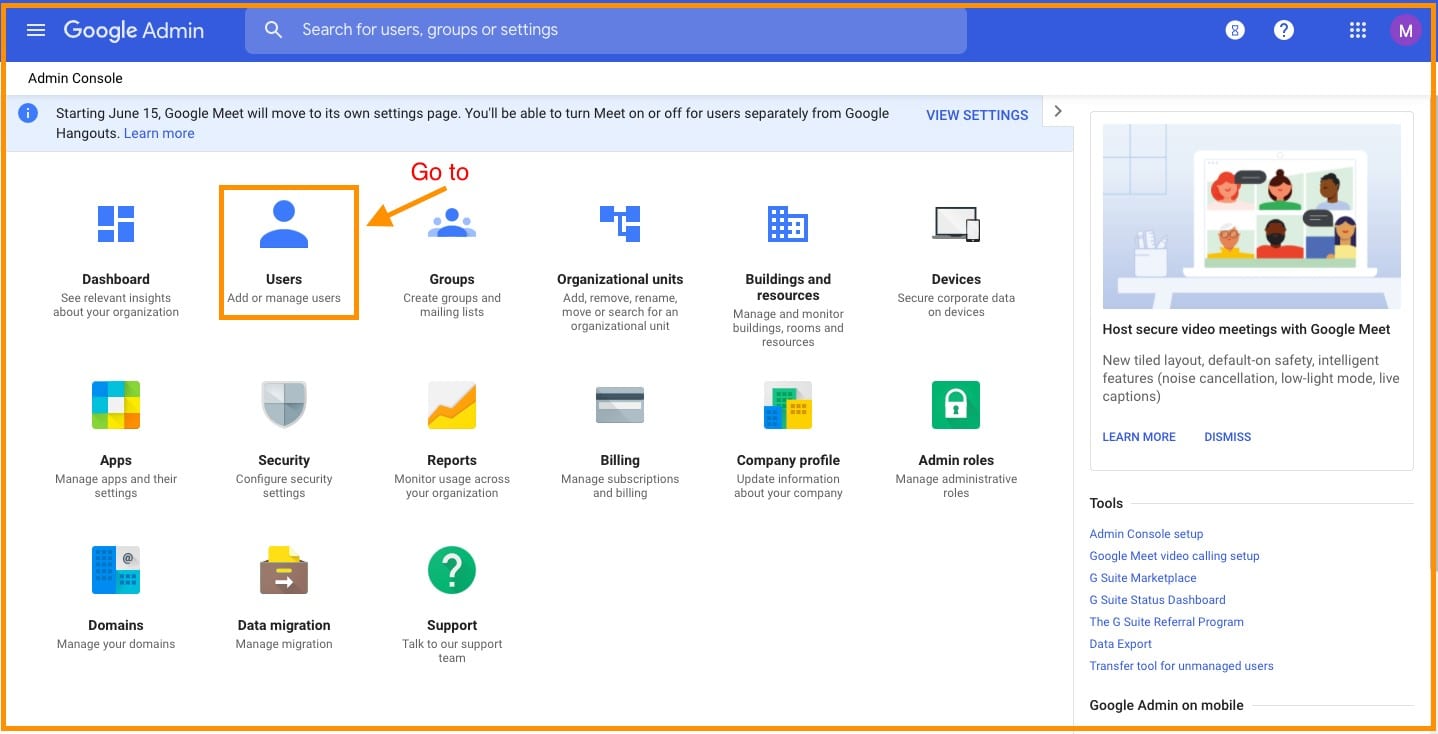
Select the user that you want to change.
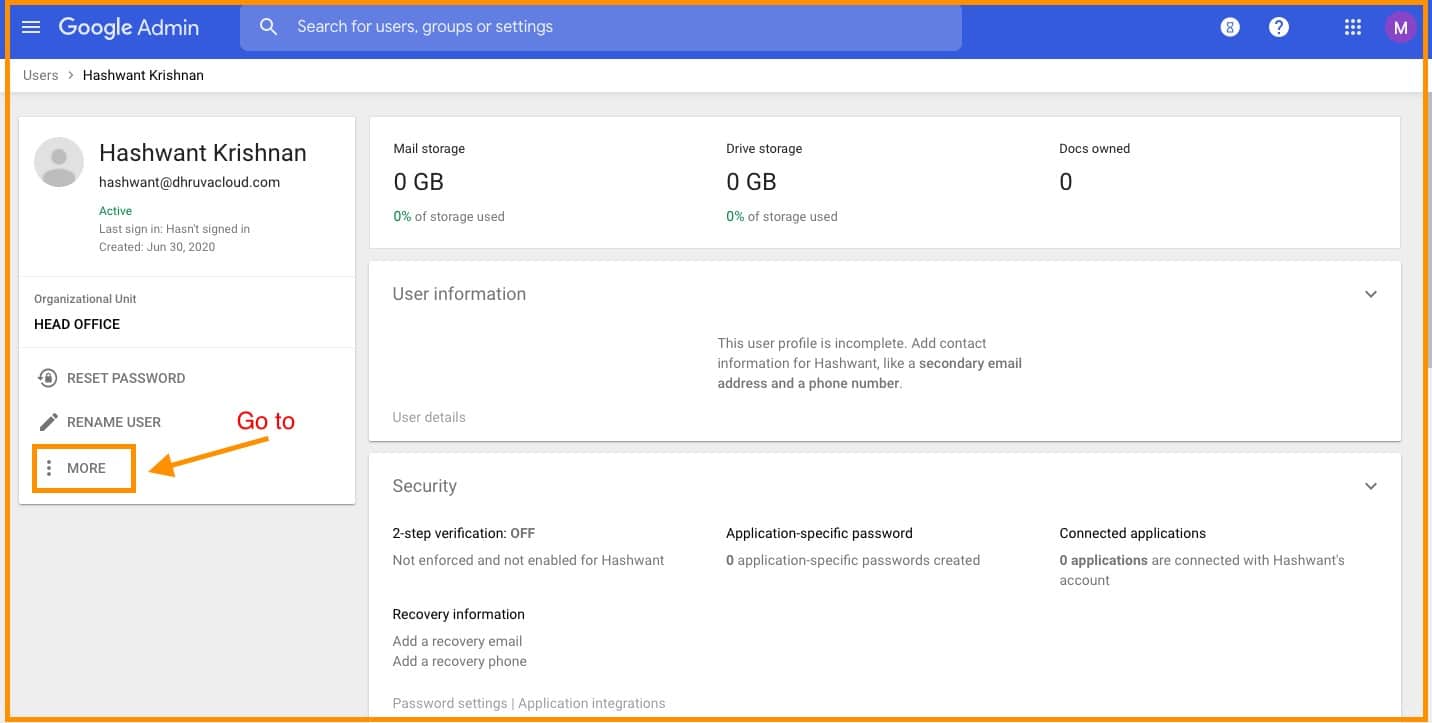
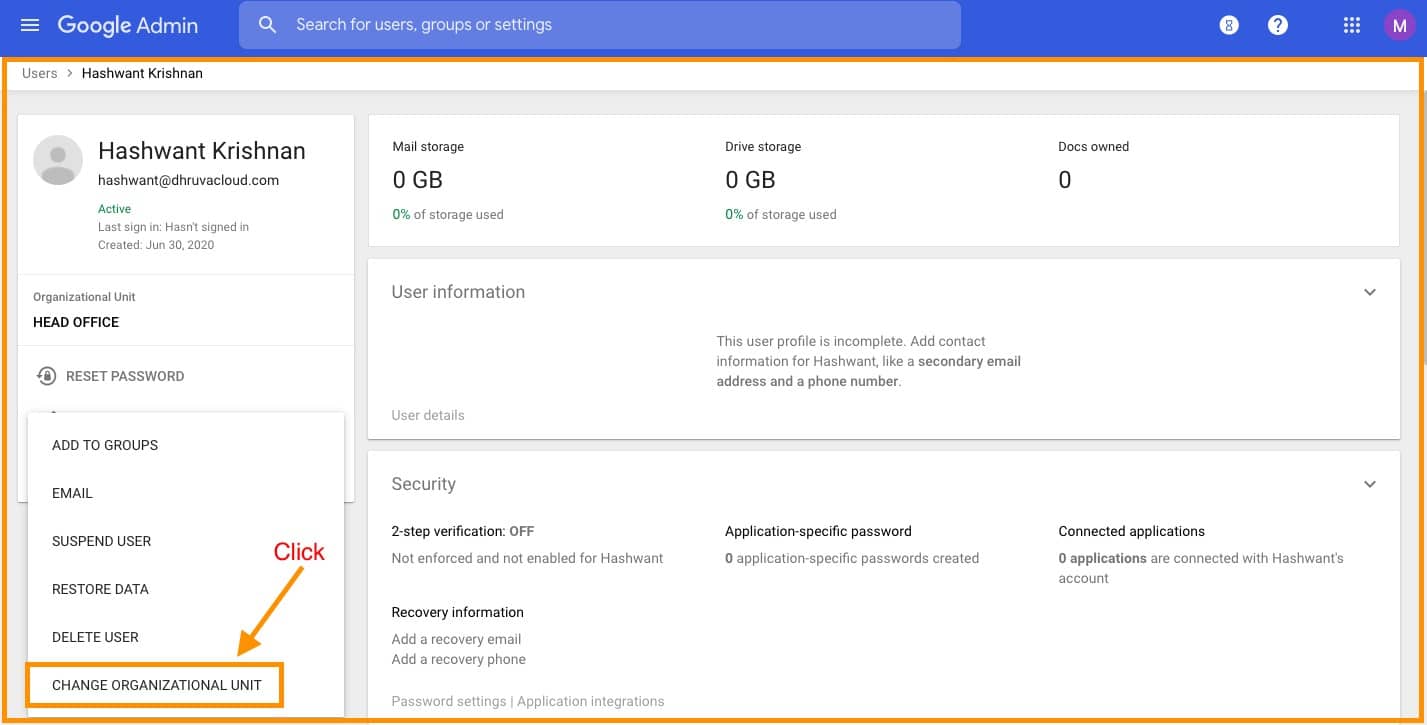
Select the organization that you want the user to be changed and click continue. Refresh the page to see the changes.
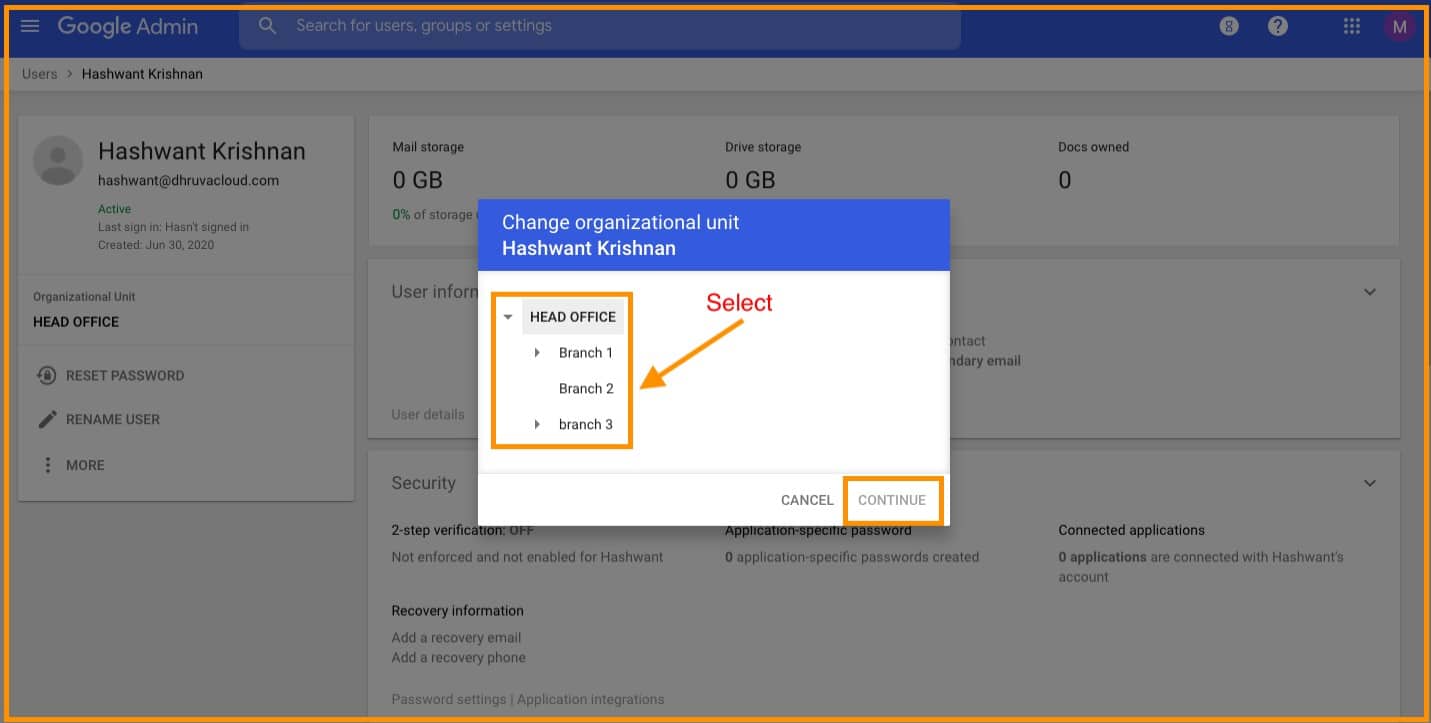
Conclusion:
In conclusion, mastering the management of organizational units in G Suite can greatly enhance your administrative capabilities. Should you encounter any challenges or wish to delve deeper into the features of your G Suite account, don't hesitate to reach out to Medha Hosting
Read Here: How to set up Shared Drive in Google Drive Setting?
